
How to update MySQL hash/password to secure version 4.1?
For MySQL users
(with cPanel prefix cpanel_user format)
- Enter cPanel and look for the section Database / Databases
- Use the option MySQL Database / MySQL Databases
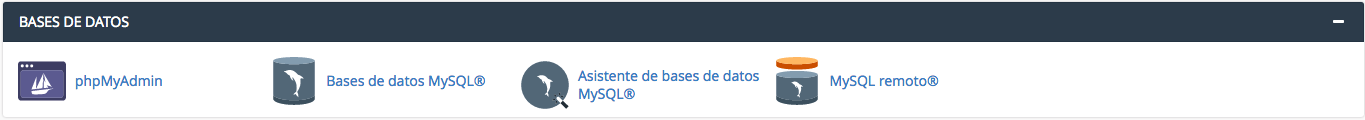
- Within this option in the final section you will find Current Users and two columns one call Actions Below this find the option Change password / Change password
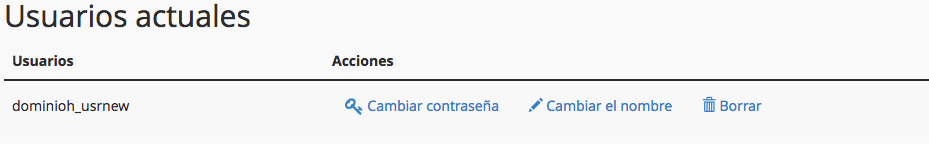
- By clicking on Change password / Change password The new password or current password must be entered so that it can be updated with the new one. hash from MySQL
For cPanel user
(without prefix or _ character)
- Enter cPanel and look for the section Preferences / Preferences
- Use the option Password & security
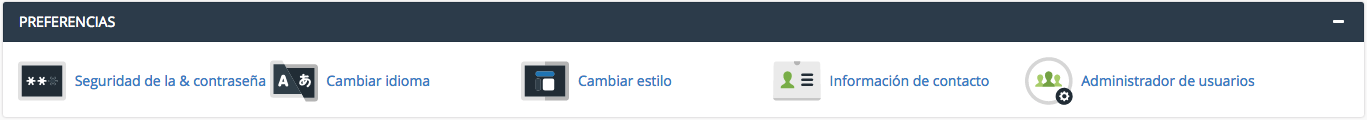
- Within this option the section of Password to change the password with a new data which will be the new login password to cPanel, FTP and main MySQL
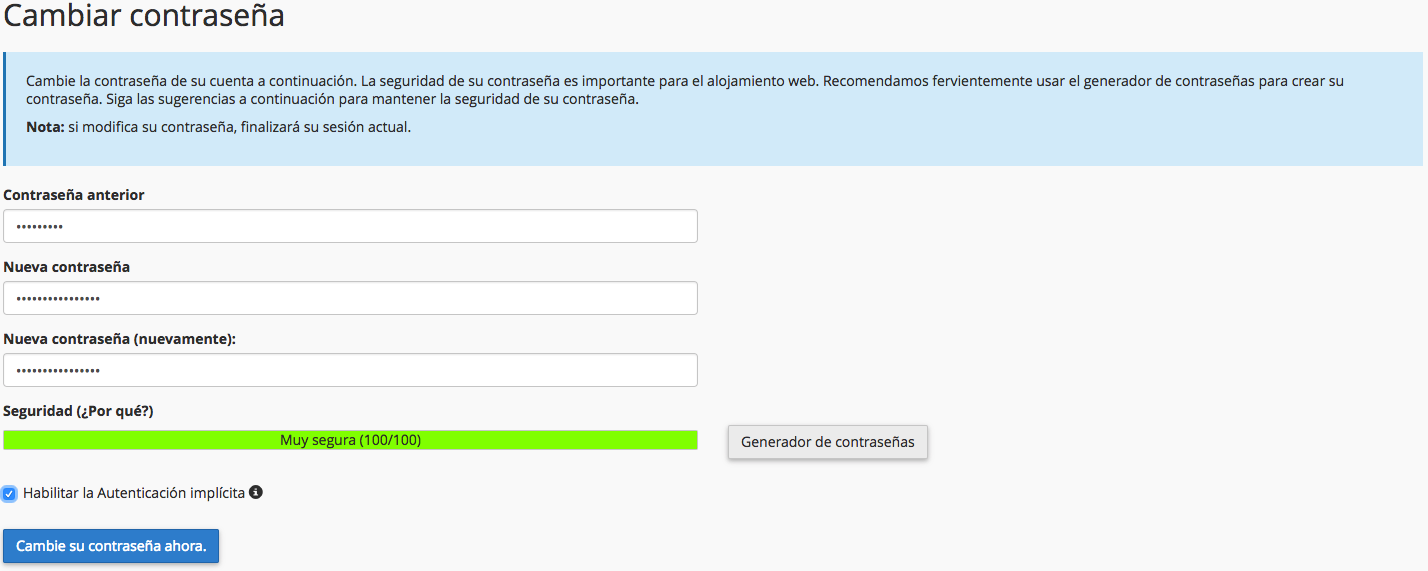
Errors that can be generated with an outdated hash
- Connection using old (pre-4.1.1) authentication protocol ref used (client option 'secure_auth' enabled)











