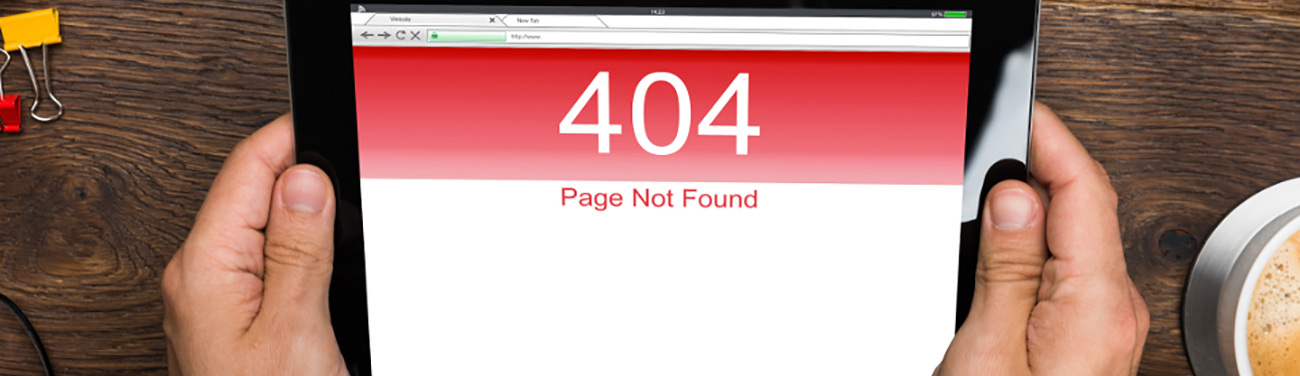
Top 8 HTTP Status Error Codes for SEO
When you browse the Internet, a “communication system” is created between your computer and the server to access the web pages you want. This process is called HyperText Transfer Protocol (HTTP).
Every time a user visits a web page, the server returns an HTTP status code, which provides certain information to the browser to perform a certain type of action.
Search engine robots are able to see these codes.
So, when creating your own website you have to keep them in mind, since some of them can directly impact the SEO of your website.
What are HTTP status codes and what types exist?
HTTP status codes are a type of communication that informs the user of the status of the web page they want to access, especially in case it presents an error.
All pages return an HTTP status code that indicates if everything is working fine or if there is some kind of problem that the page cannot load correctly.
HTTP status codes are numbers that are made up of three digits. The first of them will be a number from 1 to 5, a beginning that indicates each of the five categories that exist:
- 1xx: These are informational status codes and are invisible to the user. They mean that the server has received the request for information, so the browser can continue with the process.
- 2xx – These are success status codes and are also invisible to users. They confirm that the client's request was received, understood and accepted by the server, which is considered a successful procedure.
- 3xx – These status codes indicate redirects. The client's request was received by the server, although to complete the process successfully, the browser must perform an additional step.
- 4xx: These are status codes that present client errors. The server receives the request, but cannot complete it because the web page cannot be found or is invalid. These codes are visible to the user and they are informed of this error through an automatically generated HTML page.
- 5xx: These are status codes that show server errors. In this case, the request has been made, but it has been temporarily disabled by the server or is impossible to complete successfully. Again, they are visible to users and an HTML page will also be automatically generated to inform them.
Important HTTP Status Codes for SEO
HTTP status codes play an important dual role: they optimize the user experience on a web page and improve search engine ranking.
As I mentioned previously, the client error (4xx) and server error (5xx) type codes are the only ones visible to users, since they are shown an HTML page where they are informed of the problem found.
It is essential to identify these error codes as soon as possible and correct them.
The rest of the codes are only visible to webmasters, who work with special technical tools.
The following are the most important HTTP status codes for the SEO of your website and which, therefore, you have to take into account for its optimization:
200 (OK)
This is a code that means that the request made has been completed successfully. That is, a user writes the address of a web page in their browser, the server receives all the data requested and sends it. This status code is not visible to users and is the one that has to be configured for most of the pages on your website.
301 (Moved Permanently)
This code indicates a redirect that must be configured when changing the content of a website from one URL to a new one. In this way, both visitors and search engines will be redirected directly to the new address, making the old one no longer valid. This code is usually invisible to users, the only visible sign is the URL redirect in the address bar.
From an SEO point of view, using this redirection is useful for several reasons, such as if we want to change the domain or URL structure, because there is duplicate content, or if we want to publish a new version of a page that already exists. , among others. In this way, the search engines will pass on a large part of the authority of that web page, without losing all of its indexing and history for the positioning of the new one.
302 (Found)
Unlike 301, which refers to a permanent relocation, status code 302 reports that the data being requested is temporarily located at another address. Although it currently stands for Found, all browsers still identify it as “Moved Temporarily”, its original descriptive phrase indicating temporary redirection. In reality, it is not very common, although it is quite useful when a page is not available for a short period of time, for example, when an e-commerce does not have stock of a product or when we are making changes to a web page. .
For the user, this type of redirect acts in the same way as the 301. However, at the SEO level it is very different, since that page with a 302 redirect will continue to be visible to search engines and its authority will not be passed on to the new page.
403 (Forbidden)
The HTTP status code 403 indicates that the request is successful, but access is disabled because the requested data is protected and you do not have sufficient permissions to perform the action.
At the SEO level, authentication can be used, for example, to protect a certain directory while you are still developing it, thus preventing Googlebot from indexing your content prematurely. Once you're done, you just have to remove the restriction and it will be fully accessible to robots.
404 (Not Found)
This is the code that returns the well-known 404 error, that is, when we want to access a web page and it does not work, although we do not know if it is permanent or temporary. Indicates that the server could not find the data for the requested web page. It may be that the address no longer exists or that the contents were moved to another URL, which is not specified. It is also important that the user verify if the address is correct, because it may be another cause of the error.
It is essential to identify this status code, since it is not recommended from an SEO point of view. You can find these errors thanks to Google Search Console reports.
410 (Gone)
This code does not indicate a temporary error, but rather that the requested resource is no longer available in the system, because it has been deleted. Although today it is a code that is not used much, it is a better option than the 404 error in the event that they are pages that have been permanently deleted, in the sense that Google will eliminate them from its index more quickly. Therefore, it is normal to use this code when we know that a page has been permanently deleted and the 404 code for those that are temporarily not active.
Keep in mind that returning an error other than 404 or 410 for a page that no longer exists will affect positioning. Search engine robots do not know that this page does not exist and will evaluate it negatively.
500 (Internal Server Error)
This is a code that confirms that the request was not completed because an unexpected error occurred on the server's side. It is visible to the user, as well as the browser and the search engine bot. If this type of error is not detected in time to correct it as soon as possible, the traffic to your website and, therefore, conversions will considerably decrease. If the error persists, your website may even be penalized by search engines, losing the positioning achieved.
503 (Service Unavailable)
It is the typical error due to server overload or maintenance tasks. As this is a temporary error, it is important to inform users of the cause of said maintenance and tell them when the website will be available again so they can visit it. Likewise, the search engines should also be informed, so that they do not penalize the website or modify its positioning on the results page. Obviously, and like the 500 error, if it persists for a long time, both traffic and conversions are two of the factors that will be most affected.
Remember that, after creating the website for your online project, it is important that you dedicate part of your time to optimizing all pages. Part of that optimization is understanding each of the HTTP status codes that impact SEO, in order to offer the best user experience and, in this way, not lose visits or conversions.








